- A+
所属分类:cad
CAD缺少驱动程序AceRedist怎么办?如果显示了缺少驱动程序aceredist,那么就表示软件将会打不开了,这个时候需要进入相对应的文件夹去进行解决,下面就来一起看看缺少驱动程序aceredist解决方法吧。
CAD缺少驱动程序AceRedist解决方法
1、首先要找到你的CAD安装包文件里面的“wi文件夹”。

2、然后在这里面找到“3rdparty”文件夹并打开。

3、然后找到“x86/x64”打开,根据本人系统决定。

4、然后再去找到“acedataengine”文件夹并打开。

5、再找到“aceredist”驱动程序并双击打开。

6、在弹出的对话框中勾选“Reinstall or Repair....”,进行修复。

7、在弹出窗口继续勾选第一项“Reinstall”,再点击“install”。

8、之后软件就会自动安装了。

9、最后再次打开CAD软件就可以正常使用了。

以上就是CAD缺少驱动程序AceRedist怎么办?cad缺少驱动程序aceredist解决方法的详细内容
- 优惠折扣福利
- 这是我的微信扫一扫
-

- 我的微信公众号
- 我的微信公众号扫一扫
-